
In the ever-evolving landscape of technology, the question of “what is the safest operating system” frequently arises. Security is paramount for both individual users and organizations as they strive to protect their sensitive data from cyber threats. This article delves into the intricacies of operating system security, exploring various platforms to determine which stands out as the safest.
Understanding Operating System Security
Before evaluating which operating system (OS) is the safest, it’s crucial to understand what OS security entails. The security of an operating system is determined by its ability to protect against unauthorized access, data breaches, malware, and other cyber threats. Key factors influencing OS security include:
- Architecture: The underlying structure and design of the OS play a significant role in its security.
- Access Control: Mechanisms to control who can access what resources.
- Update Mechanism: How quickly and efficiently the OS can be updated to patch vulnerabilities.
- User Permissions: The system for managing user permissions and privileges.
- Built-in Security Features: Features like firewalls, encryption, and intrusion detection systems.
- Third-party Software: The impact of external applications on the OS’s security.
Popular Operating Systems and Their Security
Windows
Windows is the most widely used operating system globally, which also makes it a prime target for cybercriminals. Despite this, Microsoft has made significant strides in enhancing Windows security over the years.
Strengths:
- Regular Updates: Microsoft regularly releases security updates and patches to address vulnerabilities.
- Windows Defender: Built-in antivirus and anti-malware software that provides a baseline level of protection.
- User Account Control (UAC): Helps prevent unauthorized changes to the operating system.
- BitLocker: Full-disk encryption feature that helps protect data.
Weaknesses:
- Popularity: Its widespread use makes it a common target for malware and cyberattacks.
- Legacy Systems: Older versions of Windows (like Windows XP) are still in use and lack modern security features.
macOS
macOS, developed by Apple, is known for its robust security features and user-friendly interface. Apple’s closed ecosystem contributes significantly to its security.
Strengths:
- Closed Ecosystem: Tight control over hardware and software enhances security.
- Regular Updates: Apple frequently releases security updates and patches.
- Gatekeeper: Ensures that only trusted software runs on the system.
- XProtect and Malware Removal Tool (MRT): Built-in antivirus software that provides additional security layers.
- FileVault: Full-disk encryption for data protection.
Weaknesses:
- Target for Advanced Threats: While less frequent, macOS is not immune to sophisticated malware and attacks.
- Compatibility Issues: Some security tools and applications available on other platforms may not be available on macOS.
Linux
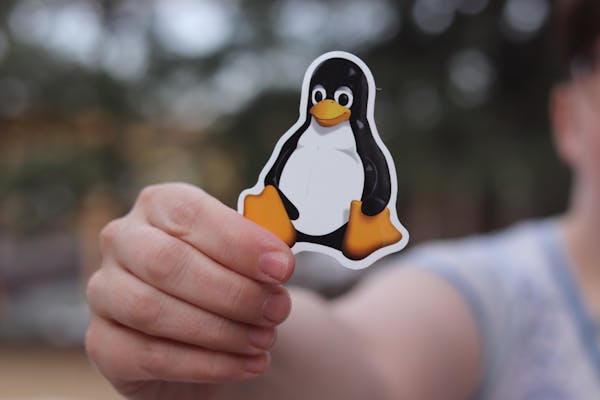
Linux is an open-source operating system known for its security and flexibility. It is popular among developers and IT professionals.
Strengths:
- Open-source Nature: The community-driven development allows for rapid identification and patching of vulnerabilities.
- User Permissions: Strong access control and user permission management.
- Customizability: Users can tailor the OS to their specific security needs.
- Diverse Distributions: Various distributions (distros) cater to different security requirements, such as Ubuntu, Fedora, and Arch Linux.
Weaknesses:
- User Expertise: Linux requires a higher level of technical expertise to manage security effectively.
- Fragmentation: The multitude of distributions can lead to inconsistent security practices.
Android

Android, developed by Google, is the most widely used mobile operating system. Its security model is based on a combination of open-source principles and Google’s proprietary services.
Strengths:
- Google Play Protect: Built-in malware protection for apps.
- Regular Security Updates: Monthly security patches are released to address vulnerabilities.
- Sandboxing: Each app runs in its own sandbox to prevent malicious behavior from affecting other parts of the system.
Weaknesses:
- Fragmentation: Many devices do not receive timely updates due to manufacturer and carrier delays.
- App Store Risks: The open nature of the Google Play Store can lead to malicious apps slipping through the cracks.
- Rooting and Custom ROMs: Users often compromise security by rooting devices or installing custom ROMs.
iOS
iOS, also developed by Apple, is known for its stringent security measures and seamless integration with Apple’s hardware.
Strengths:
- Closed Ecosystem: Similar to macOS, iOS benefits from Apple’s tight control over hardware and software.
- App Store Review Process: Apps undergo a rigorous review process before being available on the App Store.
- Regular Updates: Apple provides timely updates to address security vulnerabilities.
- Encryption: Strong encryption for data protection.
- Sandboxing: Each app runs in its own sandbox to limit the impact of any malicious behavior.
Weaknesses:
- Target for Advanced Threats: Despite its security, iOS is not immune to advanced persistent threats (APTs) and exploits.
- Limited Customizability: The closed nature of iOS limits user flexibility in managing security settings.
Specialized Secure Operating Systems
In addition to mainstream operating systems, there are specialized secure operating systems designed with security as the primary focus. These include:
Qubes OS
Qubes OS is a security-focused operating system that uses virtualization to isolate and secure different parts of the system.
Strengths:
- Compartmentalization: Uses virtual machines (VMs) to isolate different tasks and applications.
- Minimal Trusted Computing Base (TCB): Reduces the amount of trusted code, minimizing the attack surface.
- User Control: Provides extensive control over security settings and configurations.
Weaknesses:
- Complexity: Requires a high level of technical expertise to configure and use effectively.
- Hardware Requirements: Demands significant hardware resources to run multiple VMs efficiently.
Tails
Tails (The Amnesic Incognito Live System) is a security-focused live operating system designed for privacy and anonymity.
Strengths:
- Live Boot: Runs from a USB stick or DVD without leaving traces on the host system.
- Tor Integration: Routes all internet traffic through the Tor network for anonymity.
- Amnesic Mode: Does not save any data or configuration changes, ensuring privacy.
Weaknesses:
- Limited Functionality: Designed for specific use cases, not suitable as a general-purpose OS.
- Learning Curve: Requires users to understand how to use Tor and other privacy tools effectively.
Whonix
Whonix is a privacy-focused operating system that runs inside virtual machines and uses Tor to anonymize internet traffic.
Strengths:
- Isolation: Runs in two VMs (Workstation and Gateway) to separate online activities from the host system.
- Tor Integration: Ensures all internet traffic is anonymized.
- Strong Community Support: Active community provides regular updates and support.
Weaknesses:
- Performance Overhead: Running in VMs can impact system performance.
- Complexity: Requires technical knowledge to set up and use effectively.
Evaluating the Safest Operating System
Determining the safest operating system involves evaluating the specific security needs and threat landscape of the user or organization. Here are key factors to consider:
1. User Base and Threat Landscape
- Windows: Popularity makes it a target for a wide range of threats. Suitable for environments with strong IT support and regular security updates.
- macOS: Ideal for users seeking a balance of security and ease of use. Effective for individuals and organizations invested in Apple’s ecosystem.
- Linux: Best for users with technical expertise and specific security needs. Suitable for servers, developers, and IT professionals.
- Android: Suitable for users who prioritize mobile functionality with robust security practices.
- iOS: Ideal for users seeking strong security with minimal customization.
2. Security Features
- Windows: Emphasizes continuous updates, built-in antivirus, and access control.
- macOS: Focuses on ecosystem control, encryption, and regular updates.
- Linux: Offers flexibility, strong user permissions, and community-driven security.
- Android: Provides sandboxing, Google Play Protect, and regular security patches.
- iOS: Ensures strong encryption, app store vetting, and timely updates.
3. Ease of Use
- Windows: User-friendly with extensive support resources.
- macOS: Intuitive interface with seamless integration across Apple devices.
- Linux: Requires technical expertise but offers extensive customization.
- Android: User-friendly with a wide range of devices and applications.
- iOS: Simple to use with strong security out-of-the-box.
4. Use Case
- Windows: Suitable for general-purpose computing, business environments, and gaming.
- macOS: Ideal for creative professionals, business users, and Apple enthusiasts.
- Linux: Best for servers, development environments, and tech-savvy users.
- Android: Perfect for mobile computing, with a focus on app diversity and flexibility.
- iOS: Great for mobile users prioritizing security and integration with Apple’s ecosystem.
Conclusion
In the quest to determine what is the safest operating system, it becomes evident that there is no one-size-fits-all answer. Each operating system has its strengths and weaknesses, catering to different security needs and user preferences.
For general users and businesses, Windows and macOS provide robust security with regular updates and user-friendly interfaces. For tech-savvy individuals and organizations with specific security needs, Linux offers unparalleled flexibility and control. In the mobile space, iOS stands out for its strong security measures, while Android provides a balance of security and versatility.
Specialized secure operating systems like Qubes OS, Tails, and Whonix are invaluable for users with heightened security and privacy requirements. Ultimately, the safest operating system is the one that best aligns with the user’s threat model, technical expertise, and specific security needs.














